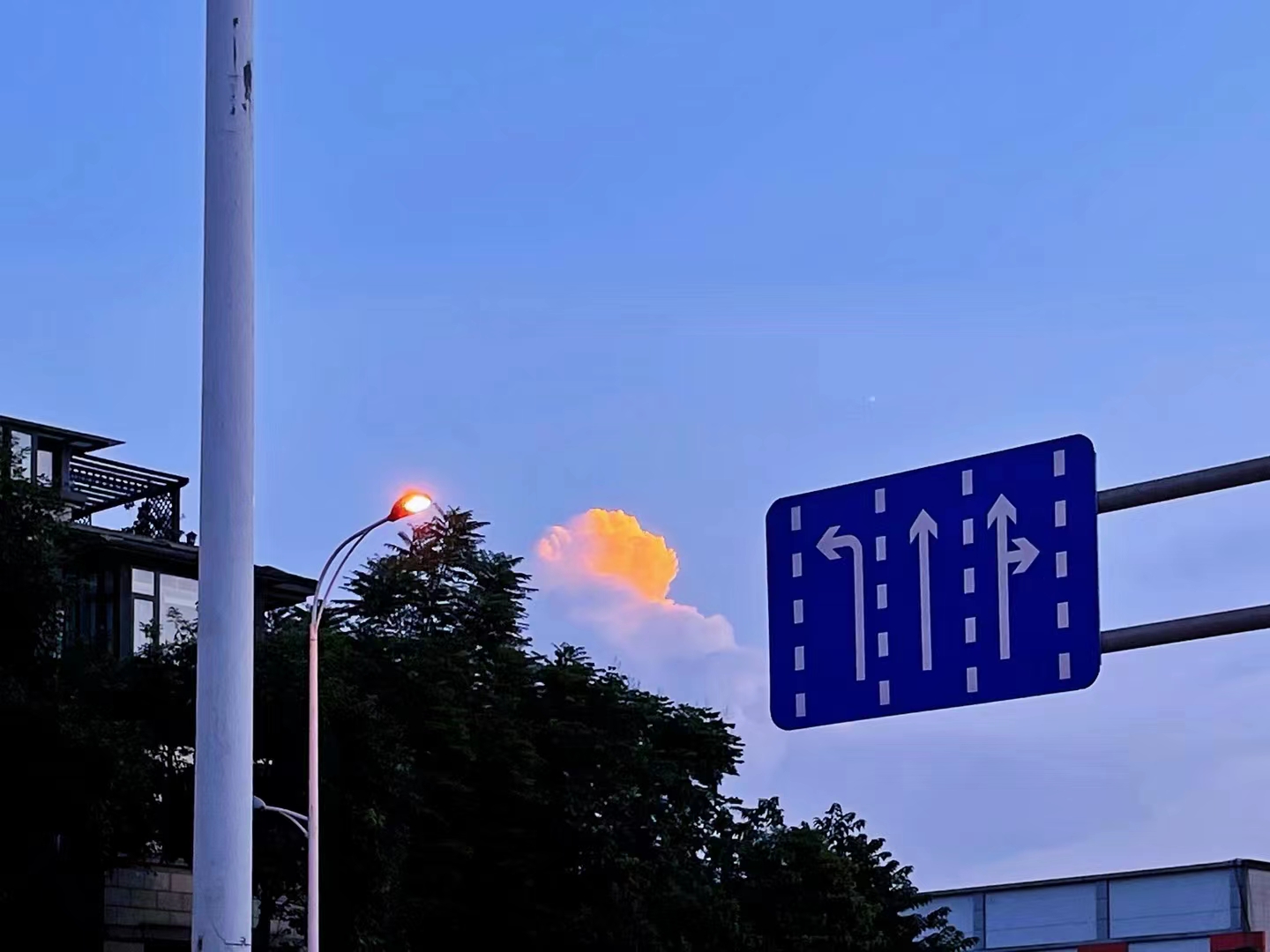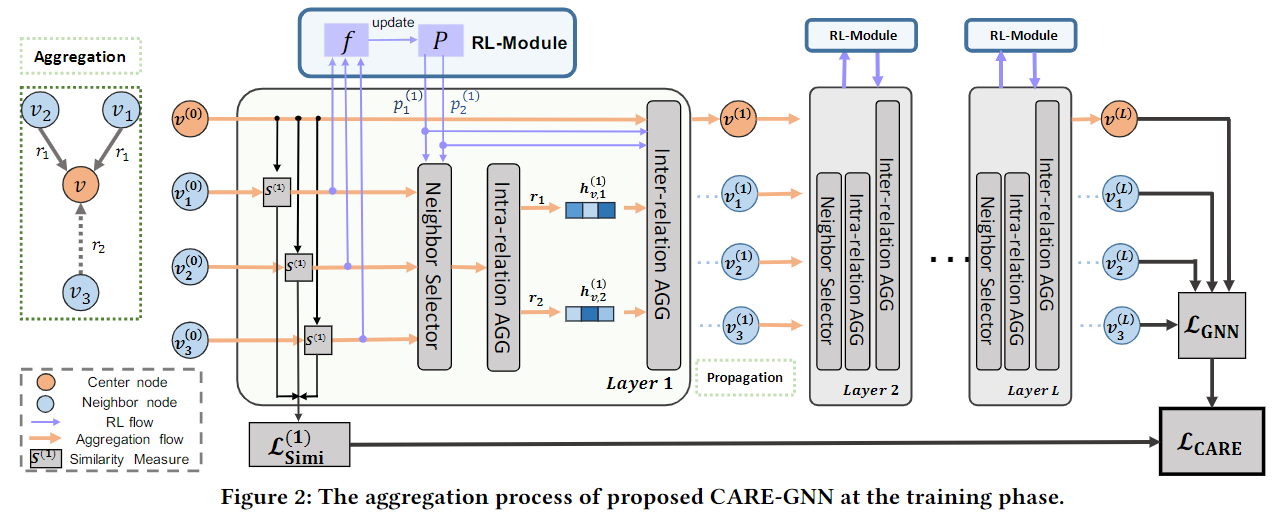建站备忘录
防止记性不好忘记了或者换电脑找不到啦~~
网站
mac上安装hexo:https://blog.csdn.net/2301_77285173/article/details/130184563 另:先安装homebrew在用brew install wget,然后安装nvm(homebrew国内安装方法:https://zhuanlan.zhihu.com/p/111014448/)
图标库:https://fontawesome.com/icons
hexo命令
新建一篇文章:hexo new post "article title"
新建页面:hexo new page "page name"
Hexo 默认的静态 url
格式是::year/:month/:day/:title,是按照年、月、日、文章标题来生成固定链接的。如:http://id.github.io/2022/11/23/hello-world。
使用 Abbrlink 插件可以使每篇文章都有一个唯一的编号,并将文章的链接用这个编号唯一区别,这样链接中不会出现中文,也不会因为修改文章的日期而导致链接的改变。
使用gulp压缩静态资源
【码一下】组会完了研究一下音乐和评论
Markdown
- 直接在markdown中使用和html语法改变文字大小、颜色和背景:
这里输入文字,自定义字体大小 这里输入文字,自定义字体颜色 这里输入文字,自定义字体背景色 这是综合起来的效果 这是综合起来的效果2
正常显示md中的latex公式
npm un hexo-mathnpm un hexo-renderer-marked安装hexo-renderer-pandoc渲染器:
npm i hexo-renderer-pandoc官网下载pandoc
主题配置下的mathjax设置:
mathjax:
enable: true
per_page: true(在有latex公式的文档前面加
mathjax: true)配置到这儿就可以正常显示了,后面还有问题的可以参考这篇文章:https://blog.csdn.net/qq_52466006/article/details/126924064